It couldn’t be easier to embed a video clip from youtube onto a website. You just grab the embed code, paste that into your HTML editor and off it goes. Youtube now also offer easy controls to turn off the suggested videos that play at the end of a clip and also allow you to set custom sizes for the embedded clip as well as using their default sizes. Youtube takes full advantage of other social media platforms by allowing you to easily embed a clip into twitter, facebook or attach it to an email.
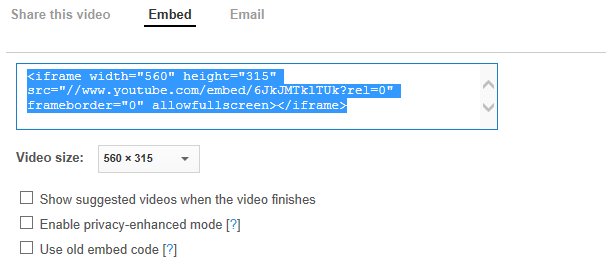 When viewing a youtube video click on Share, then Embed to get the following window to appear. Choose your desired video size and options and then copy the code ready to paste into your HTML editor. So the above embed code would be as follows :
When viewing a youtube video click on Share, then Embed to get the following window to appear. Choose your desired video size and options and then copy the code ready to paste into your HTML editor. So the above embed code would be as follows :
<iframe width=”560″ height=”315″ src=”//www.youtube.com/embed/6JkJMTklTUk?rel=0″ frameborder=”0″ allowfullscreen></iframe>
To make the video automatically start playing when the page is loaded simple place the code &autoplay=0 at the very end of the SRC link. So the above URL would then appear as :
<iframe width=”560″ height=”315″ src=”//www.youtube.com/embed/6JkJMTklTUk?rel=0&autoplay=1″ frameborder=”0″ allowfullscreen></iframe>
Want to watch the video? We haven’t autoplayed this one but give it a watch anyway, a video by Scottish Comedian Limmy about Russell Brand:
